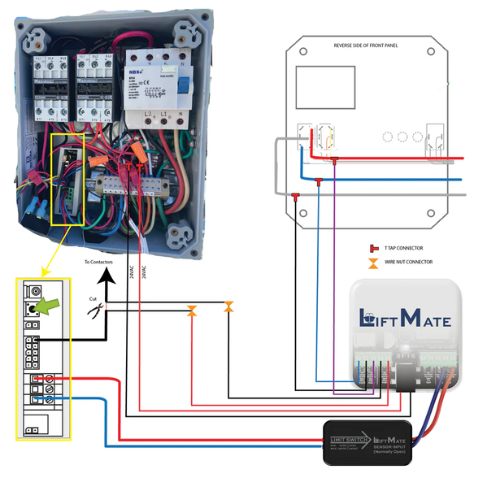
Follow these easy steps to complete the wiring:
Turn Off Power: Always start by disconnecting power to the boat lift to stay safe.
Access Control Box: Remove the cover on the Tiger Shark control box to expose the wiring.
Identify Switch Wires: Locate the blue, red, and white wires attached to the UP/Down switch.
Attach LiftMate Wires: Use T-Tap connectors to connect the LiftMate wires to these switch wires—match colors carefully (blue to blue, black to white, purple to red).
Connect Power: Find the two low-voltage red wires from the transformer and connect the LiftMate power wires (polarity does not matter).
Limit Switch Wiring: Locate the black wire in the terminal block and connect it with the LiftMate limit switch sensor wires.
Mount and Close: Secure the LiftMate device inside the control box and replace the cover.
Power On and Test: Restore power and check that the LiftMate LED indicator is blinking, signaling it’s ready for use.
Next, download the LiftMate app on your phone to complete setup and enjoy remote control of your boat lift. Always test all functions to ensure proper operation, and consult a professional if you encounter issues.